Network setup
Network statistics
Stats. Turn it on: com_showAsyncStats 1
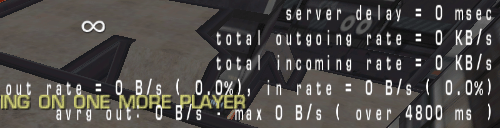
Lagometer. To turn on the lagometer, type net_clientLagometer 1 in the console. What is it? The console hint says that this is a “prediction graph”. It’s important for us, so we can get information from it about the current connection to the server.
The lagometer give two stripes that can be colored green or yellow. Green means uninterrupted communication with the server, yellow means bad communication. Thicker the yellow bar — greater the latency (ping) and worse connection. In case of packet loss, it becomes solid and wide.
Prediction
Quake 4 has a net_clientPrediction cvar. It’s a very interesting parameter. We will not delve into the intricacies of its implementation, but simply say that it regulates the built-in system for predicting client actions on the server. It has been noticed that when playing over LAN, players using net_clientPrediction “0” (disabled) can more easily hit their opponents using LG or MG than players using net_clientPrediction “10” (default value). Moreover, by setting negative values (net_clientPrediction “-10”), you can observe an even greater effect and gain a gaming advantage. Therefore, setting net_clientPrediction below 0 is prohibited in LAN tournaments. Most of the best players in the world play with net_clientPrediction “0”.
You can check which net_clientPrediction players are using by typing “players” in the console.
Playing on the Internet is different from playing on LAN, and it is difficult to make a definitive recommendation here. On western servers, a lot of players play with net_clientPrediction “-10”, “-15”, “-25”. But the usefulness of such settings hasn’t been proven, in each case it’s worth checking the quality of the game at 10, 0, -10. On 240hz setting net_clientPrediction less than zero is not recommended because of high probability of lags.
net_clientMaxPrediction
This setting is related to the previous one, but its effect on the game has not been established. The default is “1000”.
Recommended value: net_clientMaxPrediction “1000”
net_clientMaxRate
Similar to rate from Quake 2 and Quake 3, this variable sets a limit on the amount of information downloaded by the client per second, in bytes.
When playing over LAN, you should set net_clientMaxRate to “16000” or “25000”. When playing over the Internet, you may need to reduce the rate to stabilize the connection but now, in 2020 with fast connections it’s not necessary. The lagometer will help you with this. Also, this setting will greatly help those who wish to save network traffic.
Recommended value: net_clientMaxRate “25000”
net_clientDownload
This variable does not affect the connection. It allows you to disable built-in auto-download system.
Recommended value: net_clientDownload “1”
